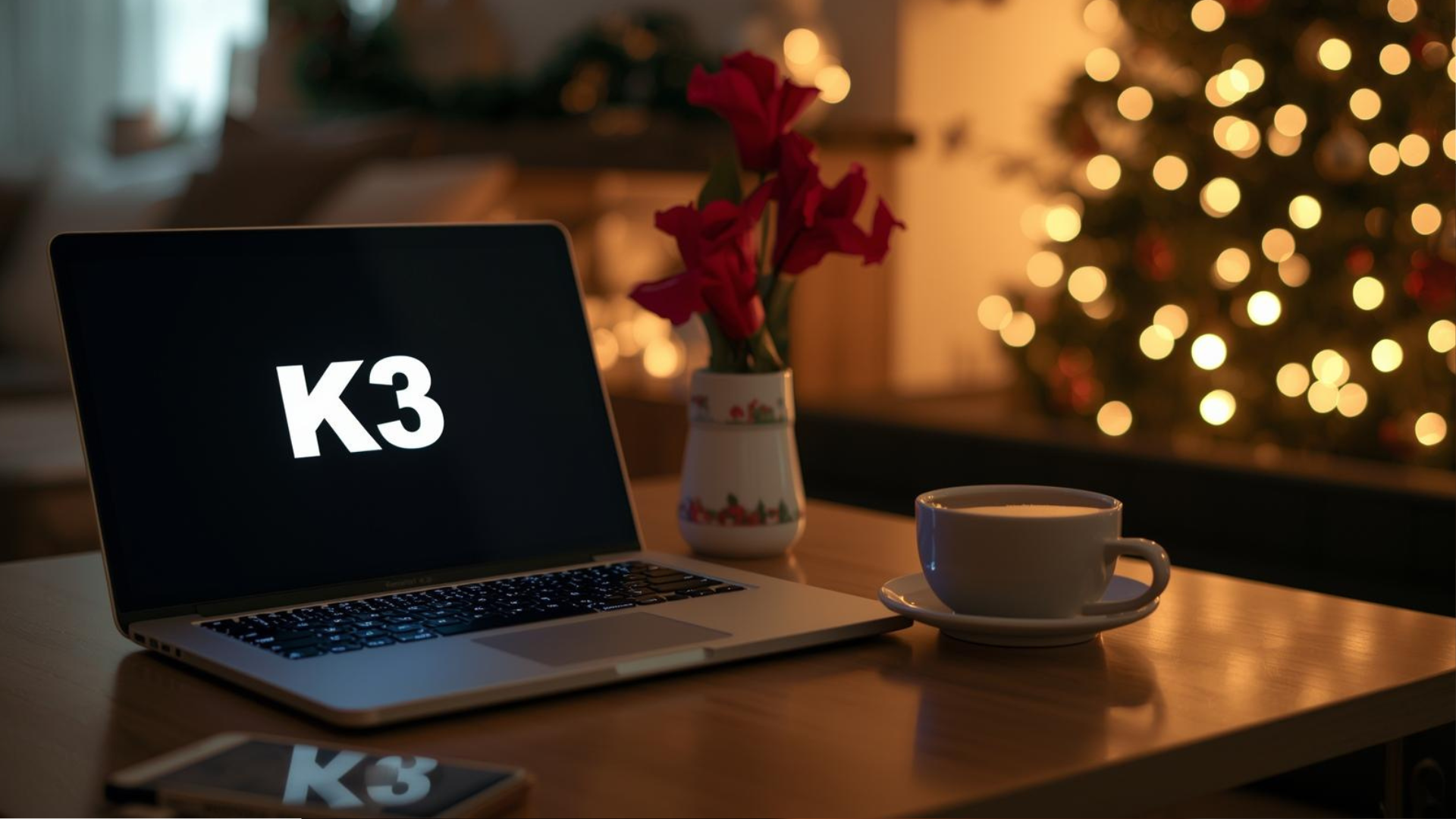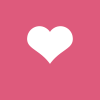K3 blir AWS Advanced Tier Partner
Vi är stolta över att K3 nu är validerad som AWS Advanced Tier Partner. Stort tack till vårt fantastiska team och till våra kunder som ger oss förtroendet att ta oss an deras viktigaste utmaningar och vara en del av deras utvecklingsresa.
Den här milstolpen är summan av kontinuerlig utveckling, delad kunskap och ett starkt ansvarstagande i varje uppdrag. Av viljan att ständigt fördjupa vår kompetens och av modet att utmana både oss själva och våra kunder för att skapa verkligt affärsvärde.
Advanced Tier-statusen är ett kvitto på vår kompetens och vår leveransförmåga, men ännu viktigare är vad den möjliggör. Den ger oss ännu bättre förutsättningar att tillsammans med AWS investera, fördjupa vår expertis och fortsätta accelerera våra kunders molnresa. För oss handlar partnerskapet med AWS inte bara om teknik.
Det handlar om att kombinera rätt arkitektur, säkerhet, kostnadskontroll och innovation för att hjälpa våra kunder växa snabbare och smartare.
Genom att fortsätta investera i kompetens, specialiseringar och gemensamma initiativ med AWS accelererar vi vår förmåga att stötta organisationer i allt från migrering och modernisering till optimering och AI-driven utveckling. Vi tror på långsiktighet. På att bygga relationer. På att kombinera teknisk spets med ödmjukhet inför varje unik affärsutmaning. Och vi kommer fortsätta investera, i människor, i kunskap och i partnerskapet med AWS, med ett tydligt mål: Att hjälpa våra kunder växa sina affärer med den verktygslåda vi bemästrar och gör tillgänglig.
Resan fortsätter, tillsammans!
Redo att ta nästa steg i molnet med K3?
Oavsett om ni står inför att etablera er första molnplattform, vill förbättra styrningen i en befintlig AWS-miljö eller söker en partner med verifierad kompetens, vi finns här för att guida er rätt. Med vår certifierade expertis och den AWS-verifierade tjänsten, K3 hjälper er att bygga en säker, skalbar och framtidssäkrad molnresa.